Responsive Browse
Introduced originally in Extended ECM 23.1, Responsive Browse has allowed users in the SmartView to be presented with changes that have occurred in the container that they are viewing, allowing for improved collaboration.
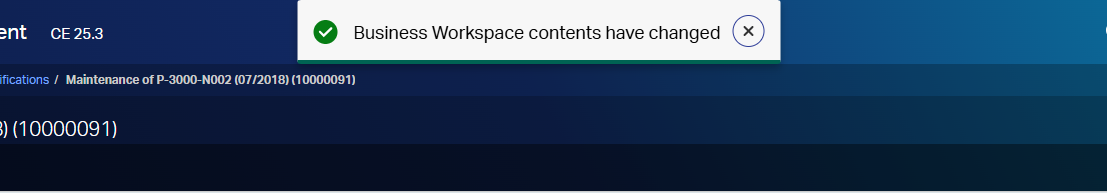
Responsive Browse Basics
When changes occur in Content Management, the state of a container has changed. This value is monitored by the browser. When the value is changed the browser will execute a refresh of the nodes list maintaining the page that the end user is on.
Existing Callbacks
Currently Content Management has callbacks for the following operations: AddVersion, Category Update, Copy, Delete, Move, Rename, Reserve, Restore, Unreserve, Create, Delete, Permissions Change, Update, and Version Delete.
If your solution triggers one of these call backs when updating the SmartView list view, you likely do not have to do any additional work.
SmartView Polling
The SmartView implementation is that when in a container that supports Responsive Browse is open it will poll for the container state every 10 seconds. It will additionally trigger an immediate check for the state when a user switches from another tab to Content Management, or when the user maximizes the browser. The browser will pause polling when minimized, or when the user switches to another tab.
State storage
The state of each container is stored in Memcache to ensure that updating, and fetching the state is as fast, and resource light as possible. If Memcache is down, the solution will gracefully fail reverting to the user to the historical Extended ECM experience of having to navigate or refresh the page to see new content.
Technical Implementation for state changes
For most modules and solutions, no changes will be required. If your solution hits any of the following callbacks when making a visible change then the state number should be updated, and users will see your change occur.
- CBAddVersionPost
- CBCategoriesUpdatePost
- CBCopyPost
- CBDelete
- CBMovePost
- CBRename
- CBReserve
- CBRestorePost
- CBUnreserve
- CBCreate
- CBDeletePre
- CBRightsUpdatePost
- CBUpdate
- CBUpdatePost
- CBVersionDelete
- CBVersionDeletePost
Troubleshooting
This functionality can be disabled at both the user and system level. To disable it at the user level, the user can access their settings in SmartView and uncheck “Reload containers when there are changes”. At the system level it can be disabled at ?func=admin.navigationconfig by unchecking “Reload page contents when changes are detected.”
You can monitor the network traffic in your browser and confirm that calls are being made for the api/v2/nodes/
If memcache is not available a default state will be returned to the client and Responsive Browse will not detect changes.
Back to post listing